Source:BMW
The My BMW App is a great way to stay connected with your car. It allows you to control various functions, view information about your vehicle remotely, and even schedule service appointments.
By using this app you can stay up to date on all things BMW, review the status of your car’s doors (meaning if they’ve been opened or closed), the exact location of your vehicle via GBP, and even contact support if you have questions or concerns related to your BMW.
Here’s how to download the My BMW App:
1. Open your Apple App Store or the Google Play store.
2. Search for ‘My BMW App’.
3. Download and install the app.
4. Follow the prompts to create a new account or if you already have one, login.
5. Follow the on-screen prompts to connect your car.
6. Start using the My BMW App.
Following these simple steps, you can quickly and easily download the app to ensure your BMW is safe at all times. Whether you’re leaving for a trip and need the peace of mind to know that your vehicle will be safe while you’re away, or you need to update your vehicle’s navigation system, the app has it all!
Did you know?
Did you know you can make us your preferred dealership in the app for all things service and maintenance? Simply navigate to the service tab and search “Lou Bachrodt BMW” to add us to your list of trusted service and maintenance professionals.
For more questions and information regarding all things BMW, please don’t hesitate to contact us directly at Lou Bachrodt BMW located inside the Auto Mall in Rockford, Illinois!